Hello Dead Customer! In order to complete installation of demo content, please follow this instruction:
1. Download an attached file in this post with name demo-content.zip to your local computer.
2. Unpack demo-content.zip and upload it via FTP to your server in a theme directory: wp-content/themes/lifecoach/
3. The full path with uploaded folder demo-content should look like wp-content/themes/lifecoach/demo-content/demo
4. Please note, that all files is necessary to upload via FTP using binary mode (like on a screenshot below).
5. After demo-content folder is uploaded, go your WP Dashboard, click "Tools" and you will see "Demo Content Install Option".
6. This is very important: After demo content installation all your existing content will be overwritten!But if you still need your website to look exactly like our live demo click "Install".
7. Click "Install" button. The demo-content installation will take 5-10 minutes approximately.If you have any additional questions - please contact us! Best Regards!
If you want - we can perform all these steps for you, but as we can see, your website already contains some custom content, which will be replaced with demo-content. If you your current content is not necessary for you - please confirm this - and we will reinstall demo-content for you.
I have installed the theme, plugins, extensions and demo content except for
9. Install Demo Content
Wordpress Admin Panel -> Tools -> Demo Content Install -> LifeCoach -> Install -> OK
Tools - Demo Content Install is NOT listed as an option for me.... I have deleted and reinstalled the Back up & Content extension but that didnt help.
Please help
Hello Dead Customer! In order to complete installation of demo content, please follow this instruction:
1. Download an attached file in this post with name demo-content.zip to your local computer.
2. Unpack demo-content.zip and upload it via FTP to your server in a theme directory: wp-content/themes/lifecoach/
3. The full path with uploaded folder demo-content should look like wp-content/themes/lifecoach/demo-content/demo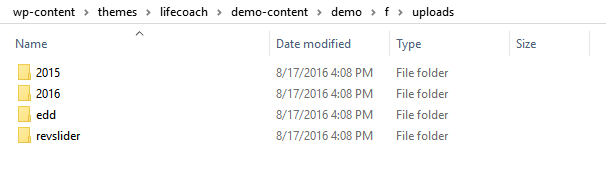
4. Please note, that all files is necessary to upload via FTP using binary mode (like on a screenshot below).
5. After demo-content folder is uploaded, go your WP Dashboard, click "Tools" and you will see "Demo Content Install Option".
6. This is very important: After demo content installation all your existing content will be overwritten!But if you still need your website to look exactly like our live demo click "Install".
7. Click "Install" button. The demo-content installation will take 5-10 minutes approximately.If you have any additional questions - please contact us! Best Regards!
If you want - we can perform all these steps for you, but as we can see, your website already contains some custom content, which will be replaced with demo-content. If you your current content is not necessary for you - please confirm this - and we will reinstall demo-content for you.